DronesWear download for android 14 (Upside Down Cake)
APK file DronesWear 2.1.0 compatible with Android 14With this app you can control some Parrot drones and pilot them with your Android wear device.
Usage
1. Connect your phone to the drone's Wifi.
If an Android notification asks you if you want to stay connected even
if there is no internet connection, please answer yes.
2. Open the app on your phone and on your watch (no precise order required).
3. Wait for the app to connect to your drone (a message will inform you about the status)
4. Now that you're connected, the action button is displayed on the watch.
5. Just move your wrist gently and see how the drone moves :)
6. For the flying drones, you can change the orientation and altitude with a joystick (up and down for altitude, right and left for orientation)
If disconnections appear to often, be sure that your drone is on a 5ghz Wifi (if your country laws authorize it). You can change the Wifi band of your drone with the official Parrot app FreeFlight3.
Please also note that connection on BLE drones might take up to 30 seconds.
You can control these Parrot drones:
- Bebop
- Bebop 2
- Jumping Sumo
- Jumping Race
- Jumping Night
- RollingSpider
- Airborne Cargo
- Airborne Night
With the flying drones, you can take off and land,
and also control the drone on pitch and roll
(make them fly forward, backward, on left and right). You have also a joystick on the second page (on your watch). With this joystick, you can control the altitude and orientation of the drone.
On the handheld device, you can at any time stop the propellers
in case of emergency.
You can pilot the jumping drones with the watch. You can also make them jump.
Security
At any time, you can stop piloting the drone with the *pilot from wear* switch button
on your phone. Switching it off will make the flying drones hover
and the jumping ones stop moving.
The code of this app is fully open sourced. You can found it here: https://github.com/Parrot-Developers/DronesWear
This app uses the Parrot Drone SDK (version 3.8.1).
Documentation of this SDK is available here: http://developer.parrot.com/
- LicenseFree
- File nameDronesWear
- File Version2.1.0
- Package namecom.sousoum.droneswear
- Size13.22 MB
- Uploaded2017/05/09
- Android5.0 or later
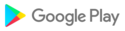
- CategoryEntertainment
- Tagdrone
- DeveloperSousoum Prod.
- Developer sitehttps://github.com/Parrot-Developers/DronesWear/blob/master/privacyPolicy.md
- Developer emailsousoum.prod@gmail.com
- md5 hash4221dcabd841985c063bbbdc273dcf57
- ArchitectureARM8 ARM7 ARM6 x86 mips
- Permissionsshow (10)
